How to use Google Analytics – Beginner’s Guide
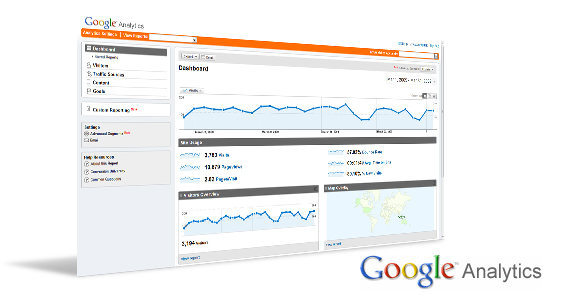 Google Analytics is by far the most popular Website Analytics software and it is offered free of charge. For most webmasters and even for professional marketers Google Analytics is a good solution because it offers lots of cool features that are constantly enhanced.
Google Analytics is by far the most popular Website Analytics software and it is offered free of charge. For most webmasters and even for professional marketers Google Analytics is a good solution because it offers lots of cool features that are constantly enhanced.
In this last free Online Marketing lesson of StayOnSearch, we focus on how to use Google Analytics and how to analyze and use the information in order to optimize your website, improve conversion rates and reduce bounce rate.
In beginning of the lesson the author describes 2 of the most popular reports that can be created with Google Analytics: the Search Engine Keyword Data and the Traffic Sources Report. Those reports can help you understand how the traffic reaches your website, what keywords are used in search engines in order to find your website, which source brings more quality traffic etc.
On the second part the course focuses on the Entrance Pages (landing pages) and Exit Pages reports. Those reports can help you understand to which pages your visitors land and from which pages they leave your website. Combining this information with the Bounce Rate and Time on Site reports you can make decisions on how to improve your website performance. Typically in order to improve your average time on site, reduce bounce rate and improve conversions you need to work on the layout, fine-tune the texts of your website, change the purchase steps etc.

Later on the course the author discusses Goals & Conversion Funnels that can help you optimize the checkout process and improve your sales. Then he focuses on how to find basic information about your visitors such as their browser type, their Screen Resolution, their Operating System etc. Knowing this information is important because it allows you to design websites that are easier to read and more attractive for your visitors.
On the last part of the ebook, the Mark Thompson describes the importance of using A/B testing in order to optimize the effectiveness of one landing page. He describes the steps of identifying which page to test, choosing the conversion page, setting-up tracking scripts, deciding on Traffic distribution and analyzing your results. Finally at the end of the course he gives a brief description of the multi-variable testing.
If you have not used Google Analytics before or if you are a beginner, we strongly recommend you to sing up for this free lesson. Additionally by signing up you will be able to access all the lessons that were published in the previous weeks.
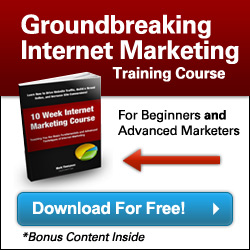
Additional Resources
In our blog you can find lots of additional articles about how to optimize your Website, improve conversion rates, reduce bounce rates, use Google Analytics advanced features etc. Here are some of the most important articles:
- The article “Google Analytics: Event Tracking vs Virtual Pageviews” describes the differences between event tracking and virtual pageviews and explains how to use them.
- The blog post “Build effective landing pages to Increase conversion rates” focuses on how to build effective landing pages and on how to increase the conversion rates of your website.
- The article “The 8 ways to lower your Bounce Rate” lists and analyzes 8 ways to reduce your website’s bounce rate and increase the average time on site.
That was the end of the Free Online Marketing lessons of StayOnSearch. Mark Thompson created a fantastic free crash course and he touched upon the most important parts of Online Marketing. Good job Mark!

 6 Comments
6 Comments


