20 ways to increase the number of your followers on Twitter
![]() Twitter is one of the most popular social media networks where users are able to meet others with similar interests, find experts of a particular field, learn about the current trends and share useful articles and websites. A recent well known quote describes exactly the difference between Facebook and Twitter: “Facebook is the people you went to school with. Twitter is the people you wished you went to school with.”.
Twitter is one of the most popular social media networks where users are able to meet others with similar interests, find experts of a particular field, learn about the current trends and share useful articles and websites. A recent well known quote describes exactly the difference between Facebook and Twitter: “Facebook is the people you went to school with. Twitter is the people you wished you went to school with.”.
Currently Twitter receives millions of users every day, it ranks on the top 10 websites globally according to Alexa and on the top 29 according to Compete. As a result, it has become a very handy tool for online marketers and webmasters because it can drive large amounts of traffic to a website or blog. Of course just by opening a Twitter account you won’t be able to get this amount of traffic. As we explained in the previous article “12 Tips for developing a Successful Twitter Campaign”, in order to achieve those results you need to design carefully your Social Media campaign.
How to increase Twitter Followers
On the internet you can find tons of articles that describe various tricks and tips on how to increase the number of your followers. Additionally lots of companies have created software and services that can help you automate the procedure. Even if some of those programs and techniques work in some cases, it is highly recommended not to base a social media campaign on unethical or spammy techniques because it can heavily affect the image of your company.
![]()
In this article we will focus on well-tested whitehat techniques that can be used in order to increase the number of your followers. I stress that these are not some magic tricks that will increase your followers in one day. These are techniques that can help you on the long-run increase the number of your followers, maintain them and build a loyal target audience.
1. Be an active user
If you want to increase your followers make sure you post regularly and send most of your tweets during the rash hours when most people are online.
2. Place social media buttons in your blog
If are an active blogger you should place social media buttons on a strategic position of your blog. Have in mind that usually the best position is on the top of the article, near the title. Additionally it is highly recommended to use the standardized buttons that people know and trust. Finally it is recommended to use buttons that allow your readers see how many shares a particular post has. This encourages them to share it with their followers.
3. Add a twitter banner on your website
Adding a “follow me” twitter banner on a visible area of your site can help you attract more users. Also it is always a good idea to add your social media profiles in your Contact page. Some people might find it easier to contact you through these channels rather than sending you an email.
4. Add your twitter account in your email signature
This encourages the people that contact you via email, to find you on other social networks. Adding also your other social media profiles like LinkedIn and Facebook can be a great way to increase your business connections.
5. Add your twitter username in your business card
It is a similar to the above technique that can help you increase the number of followers from your industry.
6. Use hashtags
Twitter uses hashtags to group together tweets or add additional info about a message. Even if you can create your own tags, it is generally recommended to use the popular ones. Note that for every topic, industry or event the community uses lots of different hashtags. Here are some examples: #SEO #socialmedia #hotels #success #fail #followfriday etc.

7. Participate on #FollowFriday
Every Friday twitters recommend other interesting users to their followers. Make sure you recommend other important persons to the people that connect with you. In many cases you will see that they will do the same for you. The 2 most popular hashtags about Follow Friday are the #ff and #followfriday.
8. Interact with other people
If you want to be popular on any social network you must interact with other people. Discuss, provide feedback, retweet the messages that you find useful, ask and reply questions. Don’t forget that the main target of social networks is to socialize with others, not to promote your company.
9. Update your bio, image and Background
Adding accurate bio and information in your profile can help other people find you and follow you. Selecting an appropriate profile image and background can help you also show to the users that you are a professional. Don’t forget that first impressions are very important.
10. Follow people with similar interests
Twitter is a great place to find new e-friends, exchange ideas and participate on discussions. By socializing with other people you will not only increase your followers but also be able to influence other twitters.
11. Send quality tweets
Sharing quality content and messages with your followers is extremely important in order to become popular. By sharing your views, news, trends, quotes, links and websites that you found useful, you can increase your followers and become influential user.

12. Don’t send 140 char twitter messages
People usually give credit to the original author, when they Retweet (RT) a message. Many times they choose not to use the RT button because they want to add their comments. By sending messages shorter than 140 you give the chance to other people to give credit to you by placing your username in the post or to add their comments. This can help you generate conversation and increase your followers.
13. Add yourself in Twitter directories
There are a lot of twitter directories where people can find other users with similar interests. Note that not all of them are worth using, but there are few such as WeFollow that receive lots of traffic.
14. Conduct a contest
As we saw on a previous Social Media Case Study, conducting contests on social networks can help you increase your brand awareness, your followers and the traffic of your site.
15. Connect your Facebook profile with Twitter
There are lots of applications that can help you connect your Facebook or LinkedIn profile with Twitter. In this way you can post the same messages to all the people that connect with you on the various social networks and increase your total connections.
16. Use your twitter profile when commenting on Blogs
When you post a comment on a blog, it is a good practice to add your twitter profile as a link. This can help you start conversation with the authors and increase your followers.
17. Mention and Thank the people that help you
When people RT, mention or help you, make sure you thank them. Not only this is the proper thing to do, but also they will appreciate it and they will continue supporting you.
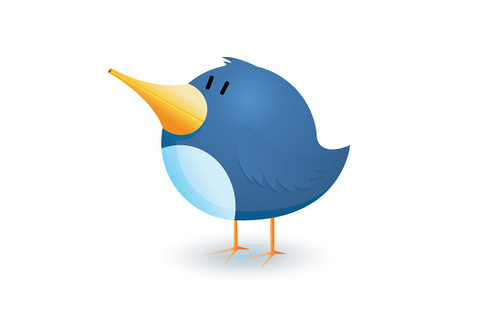
18. Don’t Spam, Be honest and transparent
If you start spamming your followers they will unfollow you and you will ruin your reputation. Keep in mind that honest and transparent behaviour can help you not only increase your followers and keep the ones that you have, but also make a good name for yourself.
19. Create a list of useful tweets
As we said above it is important to tweet often and send quality messages. Due to the fact that you can’t be on Twitter 24/7 or you might not have always something useful to send, you can create a list of interesting topics, tips, techniques, articles and references and use them when you are stack. This list can contain useful information about your industry, tutorials, how-to articles and references to your blog.
20. Use Twitterfeed or similar services
TwitterFeed and similar services or programs can help you automate your tweets, connect your blog with Twitter & Facebook and schedule your future messages. Those services can increase your followers because they can help you tweet more often. Nevertheless remember that those services should not replace you on social media and that you should remain an active user.
Don`t forget to bookmark & share on Twitter this post if you like it. 🙂
Images by problogdesign

 38 Comments
38 Comments


