High Bounce Rate: What it Means and How to Fix it
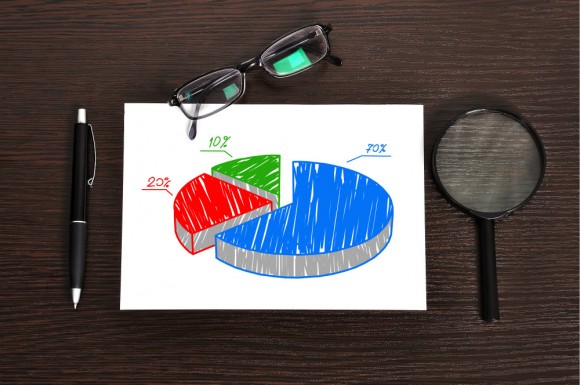
A lot of times, even if you have worked very hard to optimize your website by following best practices, attract the “right” visitors and offer a great experience to your website’s visitors you notice that bounce rate stays very high or has been reduced by 1% or less the last 6 months!
Don’t despair. There are several things you can take into account before you conclude that you must live with a high bounce rate.
Initially, what we need to make clear is that any metric you use in order to gauge your website’s performance must not be analyzed in isolation. When it comes to bounce rate, a 40% bounce rate for example doesn’t mean that you are receiving low quality (irrelevant) traffic or that your visitors doesn’t engage.
Also, without taking into account the average bounce rate performance for your industry, you can’t draw any assumptions in regard to your website’s bounce rate performance. What is considered a low bounce rate in some industries at the same time is a high bounce rate in other industries.
The next step is to find out how your web analytics tracking solution calculates the bounce rate. For example, Google analytics platform can’t track and calculate by default the time you stayed to one page, even if you stayed for hours, if you don’t access a second page and Google analytics script executes again.
A work around so as to fix this phenomenon is to track what Google analytics calls the adjusted bounce rate. In order to track this “modified” bounce rate the only thing you have to do is to add one extra line of code to your website’s Google analytics tracking script. In this way Google analytics will executes an event when a user has spent over a certain amount of time on the page.
Depending on the website under review and niche, the time can range from few seconds to few minutes. You have the ability to decide for yourself the amount of time you consider the user to be sufficiently engaged with your website.
Phone calls & Third party integration systems
Inbound phone calls from users that visited your website looking for your business phone number, can lead to high bounce rates. This is especially true for businesses that rely heavily to phone calls in order to close the sale or qualify the visitor to perform a next step down the sales funnel.
Third party integration systems (e.g a booking engines) that are hosted to third party domains can also “inflate” negatively bounce rate numbers and as a result to distort the “true” website’s bounce rate. When a visitor hops from your website to a third party domain name, will be logged from Google analytics as a bounce as long as she doesn’t browse at least two pages to your website. One more possible solution to this issue (if the 3rd party system supports it) is to implement cross domain tracking between your website and your vendor’s website.
Best practices to reduce bounce rate
If you are using Google analytics platform you can reduce bounce rate even further by implementing event tracking for outgoing links that lead for example to a third party booking engine (if cross domain tracking isn’t supporting it from your vendor) or use virtual pageviews functionality to track inbound phone calls from your mobile optimized website.
In conclusion, define your website’s goals and implement adjusted bounce rate, event tracking, cross domain tracking and virtual pageviews as long as these custom implementations align with your goals. Finally, make sure that you stay focused to the big picture and you analyze bounce rate together with other useful metrics so as to infer website’s true performance.

 No Comments
No Comments


