10 must-have WordPress Plugins for your Blog
 WordPress is currently the most popular weblog software in the world since millions of bloggers use it to power up either their blogs or their dynamic websites. One of the reasons why this platform became so successful is because blog owners are able to find a large variety of plugins to extend the functionalities of the core WordPress engine. In this article we review 10 WordPress plugins that are essential for every blogger.
WordPress is currently the most popular weblog software in the world since millions of bloggers use it to power up either their blogs or their dynamic websites. One of the reasons why this platform became so successful is because blog owners are able to find a large variety of plugins to extend the functionalities of the core WordPress engine. In this article we review 10 WordPress plugins that are essential for every blogger.
1. All in One SEO Pack: The best solution for On-page Optimization
Let’s start by recommending a great SEO plugin that should be installed in every blog. The “All in One SEO Pack” is a free WordPress plugin that can help you improve the SEO status of your blog and increase your Search Engine Traffic. It allows you to optimize your Titles, your Meta-Descriptions & Keywords, fine tune your Page Navigation Links, make use of Canonical URLs, avoid Duplicate Content issues and more.
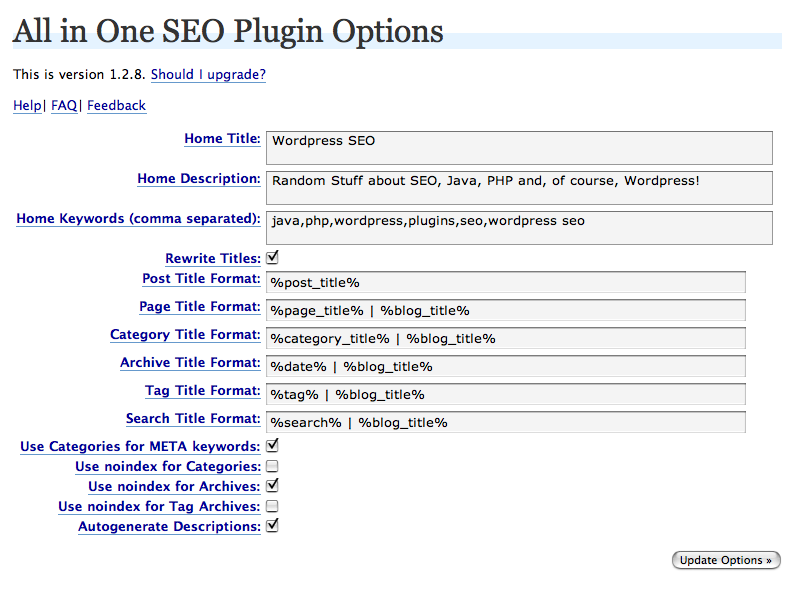
You can download and learn more about this plugin on WordPress.org.
2. List Eruption: The most innovative Email Marketing plugin
As we discussed in the past, one of the most successful techniques to increase your email marketing lists is to offer free high quality content in the form of E-book. Of course in order to make the most of this campaign you must not only write a useful E-book but also use the appropriate software that will help you secure the PDF, collect the email addresses and give incentives to your subscribers to share your website with their friends.
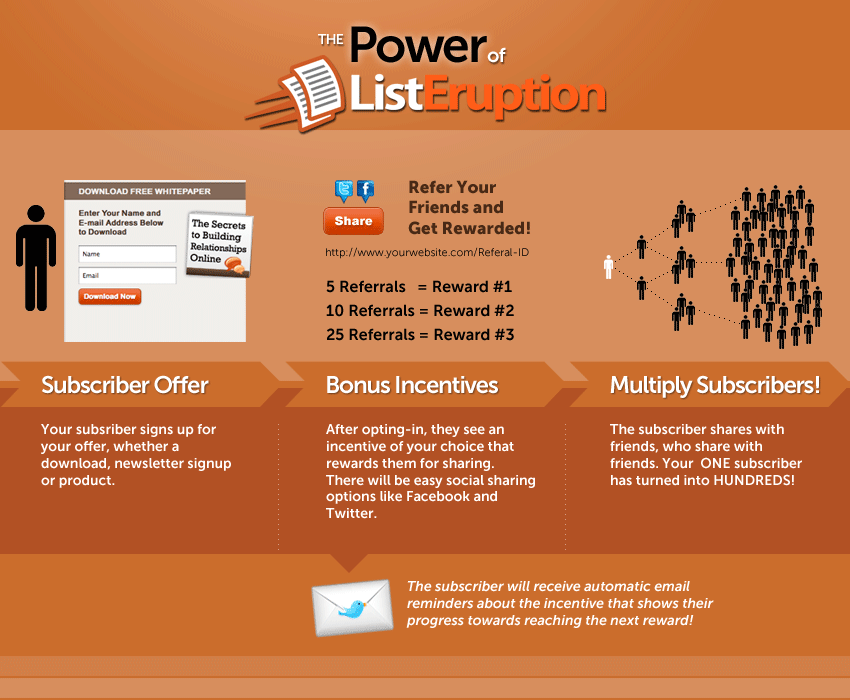
A great software that does this for you is the List Eruption plugin that was developed by Mark Thompson, author of the “10 week Internet Marketing Course” Ebook. The List Eruption is a combination of a referral management system and a social media promotion tool. It allows you to monitor your subscribers, create the landing pages of your campaign, it can be integrated with the Email Provider of your choice (Aweber, MailChimp, Get Response, iContact and more) and above all it gives incentives to your users to share your campaign with their friends by providing more free content based on the number of their referrals.
You can find more about the features on the following article: List Reuption plugin
3. Google XML Sitemaps: Improve the indexing of your Website
Several times in the past we have stressed how important it is to use XML sitemaps in order to improve the indexing of your Website. One of my favorite plugins is called Google XML Sitemaps and it automatically creates an XML sitemap every time you write a new blog post. Moreover this plugin automatically submits the sitemap to Google and Bing, speeding up the indexing process. Unfortunately there seem to be few compatibility issues with the new multisite feature of WordPress 3. Still this is a great plugin and we can’t recommend it enough.
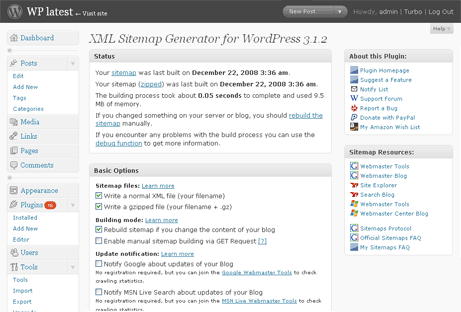
You can find out more and download this plugin on the Official WordPress page.
4. YARPP: Recommend related Articles
As we mentioned in the past, recommending to your reader other related articles of your blog either by placing anchors in the body of the article or by providing a list of blog posts on the bottom of each article, is extremely important. This technique can improve both your SEO and reduce the Bounce Rate of your website.
The YARPP (Yet Another Related Posts Plugin) is a great plugin if you decide to show a list of recommended articles. It uses advanced algorithms to detect the most relevant articles, it uses caching techniques to improve the speed, it displays the related posts in the RSS feeds and it offers advanced settings to disallow certain tags or categories.
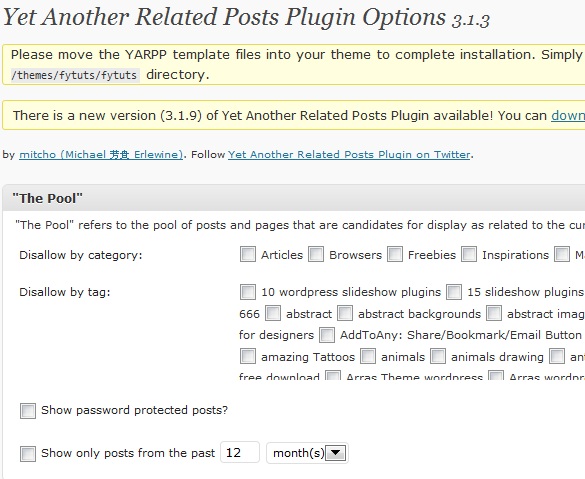
Read more about this plugin on WordPress.org.
5. Advertising Manager: Rotate and Manage your Ads
If you monetize the traffic of your blog by displaying ads, then you are certainly interested in the Advertising Manager plugin. This plugin helps you manage and rotate your Google Adsense and other ads on your WordPress blog. Moreover it allows you to set Ad limitations by author, category, tag, page type etc. Finally it automatically recognizes the most important ad networks such as Google Adsense, AdBrite, Adify, AdGridWork, Adpinion, Adroll, Chitika, Commission Junction, CrispAds, OpenX, ShoppingAds, Yahoo!PN, and WidgetBucks.
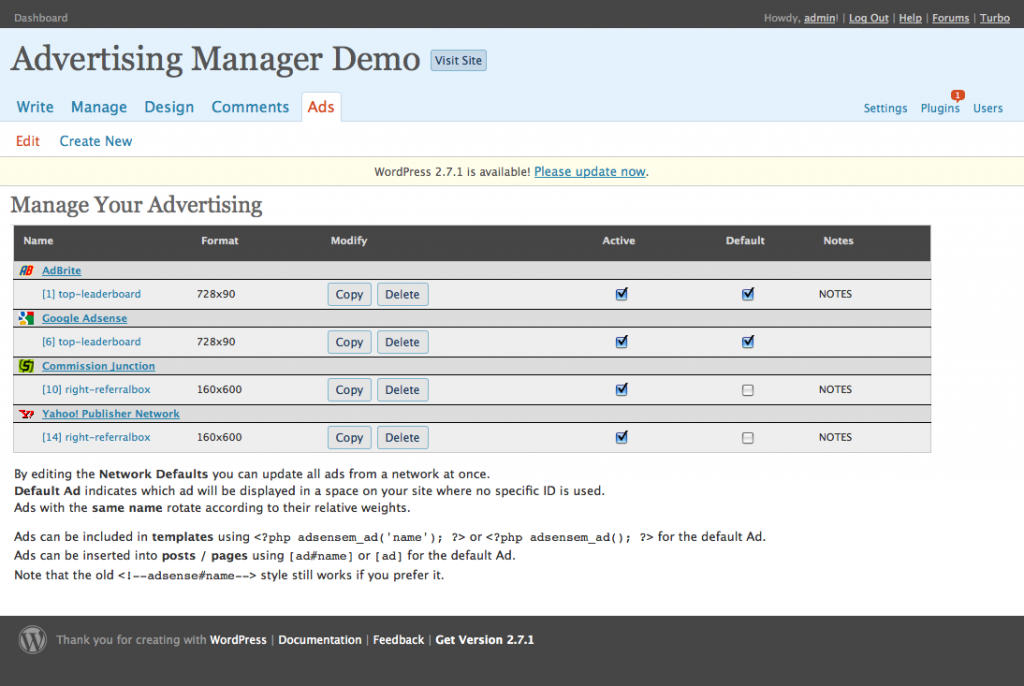
Download and find more about this plugin on the Official WordPress page.
6. Google Analytics for WordPress: Identify Trends and Track user Behavior
Another great plugin is the “Google Analytics for WordPress”. It allows you to track and monitor easily the traffic of your blog and its main advantage is that it provides more metadata such as the views per author & category, it automatically tracks the outbound clicks & pageviews and more. Additionally it can provide useful insights about the behavior of your readers.
More information about this plugin can be found on WordPress.org.
7. ShareThis: Share your content through 50+ Social Networks
The ShareThis is one of the most known Social Media plugins as it is currently used by more than 1 million websites. It can be easily installed, it does not require much customization and it allows your users to share your content through more than 50 social networks (Twitter, Facebook, GoogleBuzz, Delicious, Digg, LinkedIn etc) or through email. One of the major advantages of this plugin is that it allows you to customize the theme of the buttons and adapt them to the style of your blog.
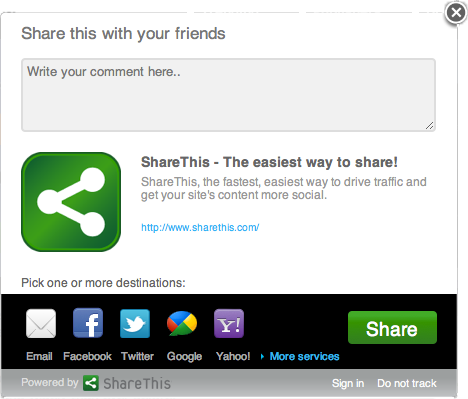
More info on how to install and use this plugin can be found on sharethis.com.
8. Akismet: Detect and Block spam comments
One of the most important problems for Blog owners is the massive amount of spam comments that they receive. Not only it is time consuming to monitor manually all the messages but also failing to detect all the spam comments can lead to serious problems with the Search Engines. Thankfully the Akismet WordPress plugin can help you detect most of the spam comments automatically since it tests every single of them against the Akismet web service and it lets you review the spam comments under your blog`s “Comments” admin screen.
Find out more about this plugin on WordPress.org.
9. WP-PostRatings: Enable Ratings and Get Valuable feedback
Allowing your visitors to rate your articles can help you get valuable feedback and find out what they like and what they don’t. A great plugin that allows you to add the Rating feature in your blog is the WP-PostRatings. It supports several different rating styles (from stars to bars and from thumbs up-down to plus-minus), it uses AJAX to avoid the page refresh and it keeps a detailed history of the ratings.
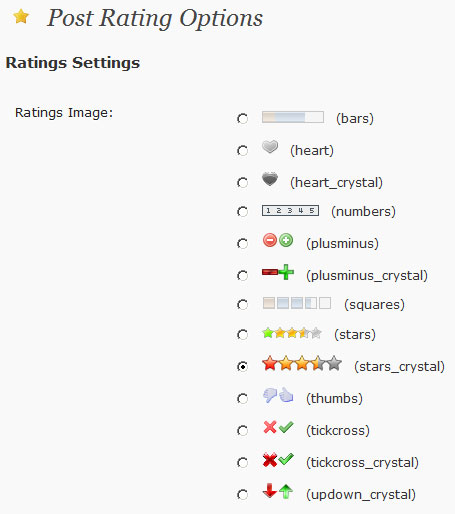
If you want to find more information on this plugin check out its Official WordPress Page.
10. WP-DBManager: Manage the Database of your Blog
All the great features that are supported by WordPress can create a real mess in the database of your blog. Especially if you are an active blogger for years, sooner or later you will find out that the speed of your website significantly decreases as you add more and more articles. A great tool that allows you to analyze, optimize, repair, backup, restore and delete your Database is the WP-DBManager plugin. Another great feature is that it allows you to schedule the backing up, optimizing and repairing of your website. This is a great tool if you understand the basics about Databases. If you don’t then it is highly recommended not to use this plugin.
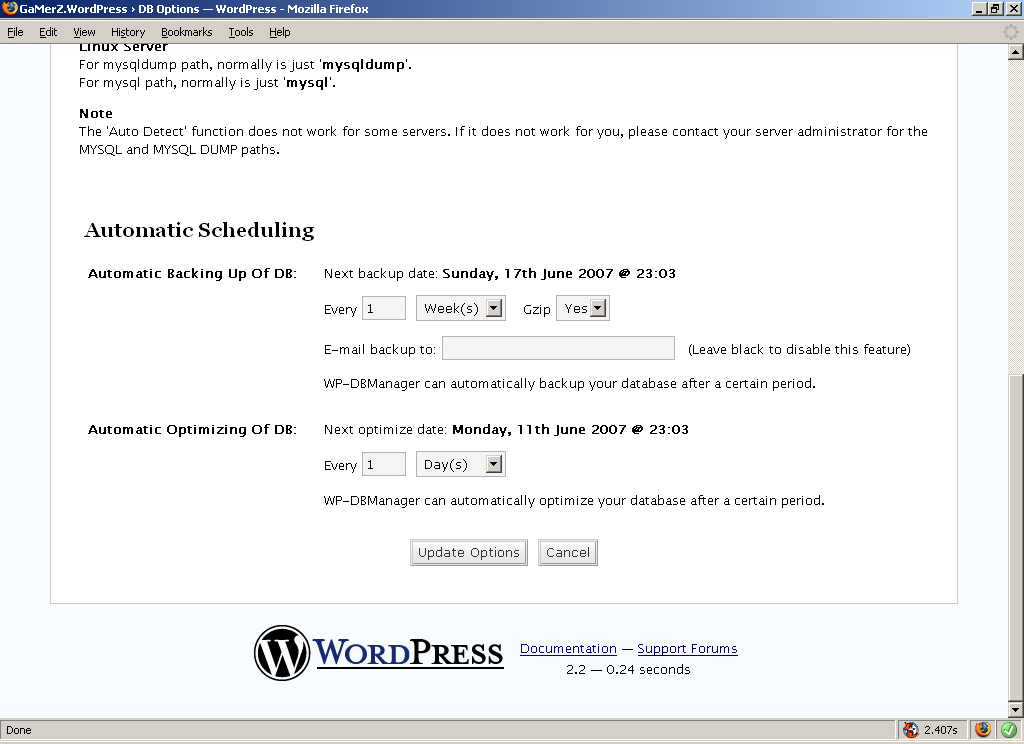
Read more about the features of the plugin on WordPress.org.
Which other WordPress Plugins would you recommend? Leave your comment below! 🙂

 38 Comments
38 Comments


