SEO Pagination Guide: Examining a Real Life Scenario – part 3
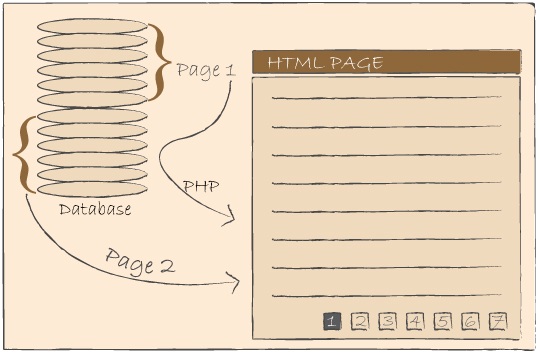 In the previous 2 articles of the SEO Pagination Guide we discussed the pros and cons of Pagination and we presented the available methods that you can use to resolve the various SEO Problems that popup. The problem is quite complicated since it requires good understanding of how each variable is affected and of what is the tradeoff in each case. Balance is the key and this is why in this article, we will examine holistically a Pagination Scenario taking into account the various parameters. Moreover we will discuss which are the most appropriate methods to use and what tricks can help us find the balance between SEO, Web Development and User experience.
In the previous 2 articles of the SEO Pagination Guide we discussed the pros and cons of Pagination and we presented the available methods that you can use to resolve the various SEO Problems that popup. The problem is quite complicated since it requires good understanding of how each variable is affected and of what is the tradeoff in each case. Balance is the key and this is why in this article, we will examine holistically a Pagination Scenario taking into account the various parameters. Moreover we will discuss which are the most appropriate methods to use and what tricks can help us find the balance between SEO, Web Development and User experience.
A typical Pagination Scenario
In order to understand the complexity of Pagination we need to examine closely the following example. Say you are the owner of a large News or Blogging site. Your website has numerous categories and in each category you can find a list of articles. Obviously the more articles you write, the more posts accumulate in each category and thus pagination becomes necessary. Adding additional categories to reduce the need for pagination is something you could look into it, but this will just postpone the problem rather than solve it. Eventually the articles in each category will become “too many to show all at once” and thus you will need to use pagination.
List Pagination
The first thing to decide is what type of Pagination you will implement for your list of posts. The most common implementations are the “next – previous” and the “1 – 2 …. – 150”(or similar variations). Obviously the first one allows you to move forwards or backwards only by one page at the time, while the second one allows you to “teleport” to the pages between them. From SEO perspective the second option is by far better since it reduces the amount of steps that one should take in order to find a particular article. From a web developer’s point of view, the second option is a nightmare because this implementation can create a massive load on the server.
This is something that the owner must take into account and put some serious thought, balancing the costs of hosting, the response rate, the user experience and the SEO. Hybrid models can be developed to reduce load, but analyzing the technical part is beyond the scope of this article. For those who are interested in learning more on this (performance geeks and web developers), I strongly recommend you to check out Yahoo’s presentation on Efficient Pagination.
Since we are primarily interested in improving the SEO, we will assume that our owner after discussing with his SEO professional and his programmer, decided to develop the following pagination solution which seems to reduce the load and improve the SEO:
< 12 – 13 – 14 – 15 – 16 >
The above solution will allow you to link directly to pages 12-16. The arrow on the left will not transfer you on the page 1. Instead it will redirect you to page 11 which contains navigation links for the pages 7 to 11. Similarly the arrow on the right will not redirect you at the end of the results but rather show you the page 17 which contains navigation links for the pages 17 to 21.
What I am describing above is a Hybrid of option 1 and 2. This is a great technical trick that can help you reduce the load on the server (reduce hosting costs & improve latency) and affect as little as possible your SEO campaign.
In addition to the above we will use the rel=”next” and rel=”prev” markups on the header of each page to ensure that the Search Engines will understand the relationship between component URLs in a paginated series. As we said on the previous article, theoretically we could let Google try to understand this relationship on its own, nevertheless we don’t want to leave it to “luck” and we want to ensure from our part that we used all the available methods to resolve the pagination problems. Obviously in this case we will not go for the “View All” page solution, since it would create a huge load on our server to list all the articles of a specific category on a single page.
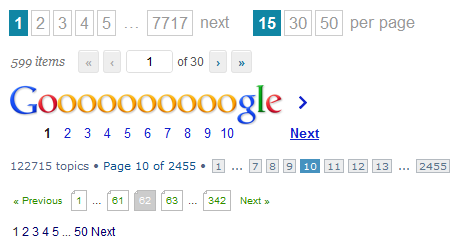
Article Pagination (Content Pagination)
As the owner of the website your main source of revenue comes from advertising. Thus increasing the ad impressions will help you increase your income and the number of advertisers that you serve. Splitting large articles into several pages (Article Pagination), will help you increase the average pageviews per user and thus increase the monthly ad impressions, without affecting too much the user experience and without placing too many ads on your pages.
Unfortunately though splitting your article in two, three or more parts will affect your SEO campaign. In fact your SEO Professional probably recommends not doing this. His main point is that the more content you have on your articles, the more likely is to rank for various keyword combinations. Also he suggests that by splitting the article in several parts, you also split the total number of Links of the article, the PageRank that it receives, the number of Facebook & Twitter shares etc. All the above will have an impact on the strength of the pages and it will reduce the chance of achieving high rankings.
As we discussed on the previous article the above issues can be resolved with 2 ways: Use “View-All” pages & Canonical URLs OR use the rel=”next” & rel=”prev” markups. (Again we could let Google try to detect this on its own, but we don’t want to leave it to chance)
Option 1: Use View-All pages & Canonical URLs
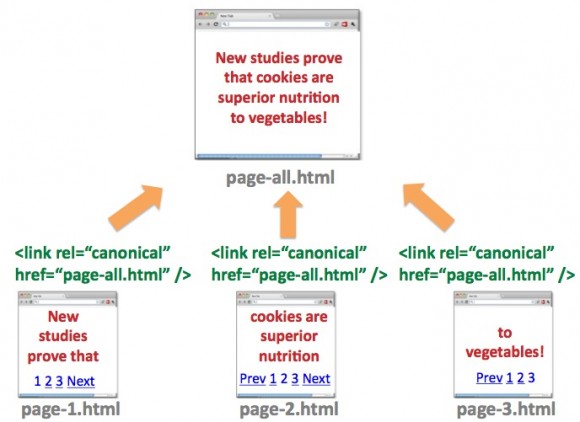
The first option is to create a View-All page which contains the complete content of the article. Moreover we will add rel=Canonical on the header of each paginated article that points to the View-All page.
Benefits:
- All the content will be present on a single page increasing the chance of ranking for more keyword combinations
- Indexing properties such as Links, PageRank etc are consolidated from component pages to the view-all page.
- Better User Experience, since users require less time to view all the different parts of the article.
Drawbacks:
- All of the traffic that comes from Search Engines will visit the View-All page which is not paginated. This conflicts with the initial planning of paginating the content of the article to increase impressions!
- Slightly increase on loading time of the page
Option 2: Use rel=”next” and rel=”prev” markup
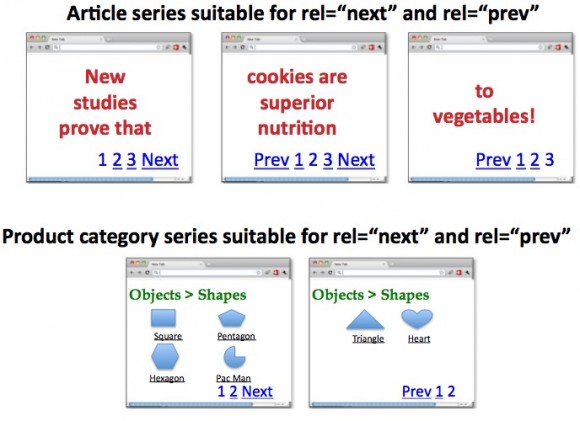
The second option is to add the rel=”next” and rel=”prev” markup on the header of each component page, pointing to the corresponding next and previous URLs. In this case we will use no View-All pages and as a result no rel=canonical tags pointing to the View-All page will appear on the component pages.
Benefits:
- Each component page within the series can have a different HTML Title and thus it might appear to be more relevant for particular queries.
- Indexing properties such as Links, PageRank etc are consolidated from component pages to the series.
- Slight decrease on loading time of the page
- The traffic that comes from Search Engines will land on the individual pages (usually the first of the series). This is accordance with the initial planning.
Drawbacks:
- The content of the article is split and thus you might miss some keyword combinations
- Reduced User Experience, since most of the users prefer to land on View-All pages. Also the total time for downloading the various segments of the article will increase.
Choosing the optimal solution
After taking into consideration all the above parameters & specifications, we will be able to create a solid plan on how you will proceed.
The List Pagination implementation that you will use should take into account SEO, User Experience and Server Load. Your Marketing & Development teams will be able to find a viable and balanced solution. Option 1 should be avoided since it can create massive SEO problems. Small or low traffic Websites could select option 2 without any problem. Usually a Hybrid solution, like the one that we suggested above, can be a great option for high traffic Websites with large Databases.
The Article Pagination option that you will choose depends on how important it is for you to always display the segmented version of your posts. Also your decision will depend on how you want to present your articles on SERPs and if it makes sense to use display pages from the middle of the series in the results.
My personal view is that when possible, you should avoid Article/Content Pagination. On the other hand the List Pagination is something that you should handle with caution because it can’t be avoided and it could create massive duplicate content issues on your website. Use the tips and the techniques that we describe on the Guides and you will be just fine!

 No Comments
No Comments


